













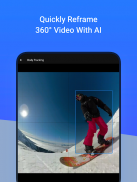




ReShoot 360 - Video and Photo

Description of ReShoot 360 - Video and Photo
ReShoot 360 is an innovative application designed for reframing 360° photos and videos. This app allows users to transform their immersive content into engaging social media posts. With its capabilities, ReShoot 360 is available for the Android platform, making it accessible for a wide range of users who wish to enhance their visual storytelling.
The app is particularly suited for those who own a 360° camera but is versatile enough to work with any spherical file in equirectangular format. Users who do not possess a 360° camera can still engage with the app through demo content included within it. Additionally, various AI tools can generate 360° photos or videos in the required format, broadening the app's usability.
ReShoot 360 offers a high-quality export feature, allowing photos to be saved up to 8K resolution in JPEG or PNG formats. For videos, the app supports exporting at a resolution of up to 4K with a framerate of 60fps. This ensures that the final content retains its clarity and detail, whether for personal use or social media sharing.
Users can create dynamic video content from their existing 360° photos, expanding their creative possibilities. This feature enables individuals to showcase their photography in a new light, adding movement and engagement to their visual narratives. The ability to transform static images into videos is a significant advantage for content creators looking to diversify their offerings.
The app includes a "Split Pano" feature, which allows users to divide their 360° photos into square images. This function is particularly useful for social media platforms, such as Instagram, where square formats are preferred for posts. By splitting panoramic images, users can create a cohesive and visually appealing story that encourages audience interaction.
Artificial Intelligence plays a crucial role in the app's functionality, particularly in the AI Video Tracking feature. This tool allows users to easily reframe their 360° videos by tracking subjects such as faces, bodies, or animals. This automatic tracking capability simplifies the editing process, enabling users to focus on creative aspects rather than technical adjustments.
ReShoot 360 also offers various effects that can be applied to both photos and videos. Users can experiment with effects like Mirror or Spiral to create unique visual experiences. These effects can enhance the overall aesthetic of the content, making it more interesting and engaging for viewers.
Spherical tools included in the app provide additional editing capabilities. Users can paste images into their 360° photos or videos, which is particularly useful for hiding tripods or other unwanted elements. The straighten tool aids in achieving a straight horizon, ensuring that the final product is visually balanced and appealing.
Filters are another significant aspect of ReShoot 360. They allow users to reframe their spherical content without navigating through complex editing workflows. The app's filter options also serve as a preview of what can be achieved with the more advanced editing features, making it easier for users to visualize their final output.
The editor in ReShoot 360 offers granular control over the editing process. Users can define focus areas and timings by adding keyframes, adjust camera settings, and manage transitions. This level of detail enables users to craft their videos to meet their specific vision and requirements.
Presets within the app automatically optimize media export settings based on the chosen social media platform. This feature simplifies the process for users by adjusting resolution, aspect ratio, bitrate, and duration according to



























